Computers are fragile and expensive, so they need special care when moving. The below tips will help ensure that your computer will be transported to your new home safely.
Make sure you have adequate insurance. For example, since most moving company insurance is based on weight, your computer may weigh 50 pounds, but if your stuff is insured at 60 cents per pound, you will only be getting $30.00. This is clearly not enough to fix your machine or to replace important documents and information.
Back-up your data. Technology has come a long way. Remember when it took a zillion floppy disks to back-up your hard drive? Not anymore. Now you can easily copy files to CDs or DVDs or upload your data to an Internet storage provider.
After you back-up your data, you can get to packing. The American Moving & Storage Association has provided the following guidelines that better guarantee that your computer is ready for packing:
- Remove any inserted disks and CDs from the disk drives and CD-ROM drives. These drives must be left empty. Before you pack up your computer, follow the hard drive moving instructions for your specific operating system:

- Prior to Windows 95: contact the manufacturer’s technical support for specific shipping instructions. These systems may need to “park and lock” their recording heads prior to moving to prevent hard drive disk damage.
- For Windows 95 or newer: “park and lock” is completed automatically when the system is shut down.
- For Apple computers: review the owner’s manual or contact technical support for shipping preparation instructions.
Try to find the box that your computer came in because it is always best to move electronics in their original boxes. Otherwise, call Reliable Van & Storage and we will provide you with the necessary packing material.
Unplug the cords from the box and the monitor. You may want to label your cords before unplugging them, to make reassembling easier. Simply write on a piece of masking tape what the plug is for, and where it should be plugged into your box. Pack the cords neatly and separately in a plastic bag and keep them with the computer.
Once your machine is packed and the boxes are sealed, label the boxes appropriately. Write the word “fragile” and indicate that the box contains a computer box or monitor.
Pack your printer, scanner, and other computer equipment the same way, ensuring that nothing will shift while in transit. Note: make sure to remove the paper from your printer to prevent paper jams.
If you have room in your car, you should take your computer with you. This way you can keep an eye on it; you don't want to take any chances with such a valuable piece of equipment.
Subscribe to Reliable Van And Storage's Blog









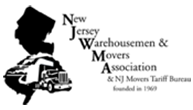






Comments